AUSTRALIAN CLIENTS ONLY
READINGS BY PHONE ONLY
I WILL BE CALLING YOU FOR THE READING TIME WITH THE NUMBER YOU HAVE PROVIDED IN YOUR BOOKING FORM
30 MIN PHONE READING $70
Please Book Below
NOTE: PLEASE ENSURE YOU CHOOSE YOUR CORRECT STATE IN THE BOOKING FORM OR YOU MAY BOOK IN ANOTHER STATE TIME. THIS CAN BECOME A PROBLEM FOR YOU LATER.
PAYPAL PAYMENT INSTRUCTIONS
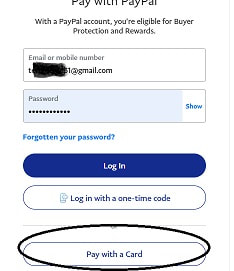
Note: If you do not have a PayPal
Account or your PayPal Account
is not functioning you would still
proceed to the PayPal Login page
and click the tab below the login
that says "PAY WITH CARD".
You can use a credit card
or debit card through this facility. You must ensure you are fully logged out of PayPal so this login page comes up.
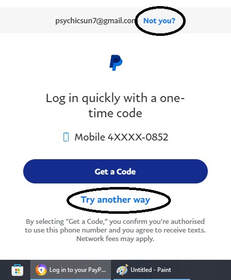
If your login page comes up with "not you" and/or "try another way" Click on either of these buttons and they should take you to a "pay with card" page.
PLEASE NOTE! DO NOT PAY INTO ANY OLD BANK ACCOUNTS OF MINE PLEASE IT CAUSES ME A LOT OF PROBLEMS AND THE ACCOUNTS ARE MOSTLY CLOSED,PLEASE MOVE THROUGH MY BOOKING SYSTEM AND PAYMENT PROCEDURE. THANKYOU
PLEASE NOTE! IF YOU FAIL TO PAY FOR A BOOKING MY SYSTEM WILL HOLD THE BOOKING FOR 10 MINUTES. YOU WILL NEED TO WAIT TEN MINUTES BEFORE YOU BEGIN TO REBOOK FOR THE SAME TIME. THANKYOU
PLEASE NOTE! IF YOU FAIL TO PAY FOR A BOOKING MY SYSTEM WILL HOLD THE BOOKING FOR 10 MINUTES. YOU WILL NEED TO WAIT TEN MINUTES BEFORE YOU BEGIN TO REBOOK FOR THE SAME TIME. THANKYOU
